Table of Contents
- type:
- gateway
- name:
- PayPoint Gateway Freedom
- countrie:
- EU, AT, BE, BG, CY, CZ, DK, EE, FI, FR, DE, GR, HU, IS, IE, IL, IT, LV, LI, LT, LU, MT, MC, NL, NO, PL, PT, RO, SK, SI, ES, SE, TR, GB
- support-added:
- 0.3.0
- supports-3dsecure:
- yes
- gateway:
- http://www.paypoint.net/services/payment-gateway/gateway-solutions/
PayPoint Gateway Freedom
Setting Up PayPoint Gateway for FoxyCart
Possible £ Discounts on your PayPoint.net set-up fee Visit https://www.paypoint.net/partner-programme/referral/foxycart/ for details.
“Gateway Freedom” v. “Gateway Freedom + IMA” PayPoint has rebranded its offerings into “Gateway Freedom” and “Gateway Freedom + IMA”. Due to reasons that date far back, these systems are actually completely different, so if you have the Gateway Freedom + IMA you'll have to read the PayPoint Gateway Freedom + IMA documentation, and not this page.
If you're:
- Allowing your customers to save their payment info (ie. anything other than guest-only checkout mode);
- Doing subscriptions; or
- Doing subscriptions with start-dates in the future;
You may need to modify your account settings to allow a checkout to proceed without the card security code. Rest assured that the CSC will always be required by FoxyCart outside of those conditions above. More info on the CSC settings with subscriptions.
To adjust your settings please login to your PayPoint Gateway control panel, go to 'Account' in the horizontal yellow navigation bar, then 'Account Options' in the vertical grey/blue sub-navigation. Find the settings that look like this:
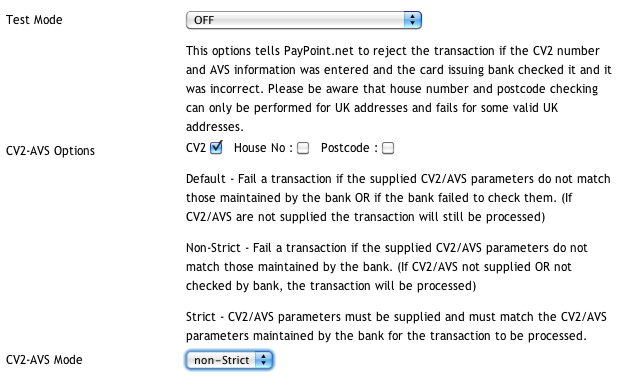
Change the “CV2-AVS Mode” dropdown to “Default”. Then run some tests to ensure it's working as expected. If you have any problems please post on a related thread in our forum.
Testing
Obtaining a Test Account
Contact PayPoint for info. Know more? Feel free to edit this page with info.
Test Card Numbers
Contact PayPoint for info. Know more? Feel free to edit this page with info.
Important Notes and Caveats
User Notes and Experiences
If you have tips, experience, or helpful notes related to this gateway that would benefit others, please add them below, including your name and the date. We reserve the right to edit or remove comments that don't add value to this page.
3d Secure, AmEx, 208/207 errors
After setting up a test with PayPoint I was getting 208 (test) 207: Merchant not enabled (live) errors returned on the Checkout using AMEX. The transaction went through okay but because of the error you weren't getting redirected to the Receipt page and no confirmation email was triggered.
The reason for this was that 3D Secure was set up in FoxyCart but not with PayPoint. — Anonymous User, 2011/05/10
