This is an old revision of the document!
Table of Contents
- type:
- integration
- supports-foxycart-version-from:
- 0.7.0
- system:
- FoxyCart
- name:
- Bulk Transactions Exporter
- description:
- Export your transactions in bulk as a single file rather than page by page as required currently in the FoxyCart administration
- tag:
- transactions, reports, export
- date:
- 2012-11-20
- version:
- 1.2
- developer:
- http://www.foxycart.com
Bulk Transactions Exporter
Please note: The code on this page is submitted by members of the FoxyCart community, and may not verified by FoxyCart.com LLC in any way, shape, or form. Please double check the code before installing. If you need help with it please post in our forum, but if we cannot offer assistance (due to unfamiliarity with this particular system or language) we apologize in advance.
Description
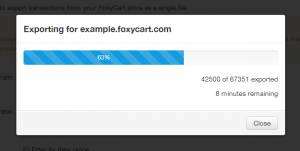 At present, when exporting transactions from a stores FoxyCart transaction, you're limited to the transactions on the current page of results. If you're trying to export more than 300 transactions at a time, that means you have to export each page of results, which can be quite time-consuming. It's possible to export transactions using the API, but not everyone is comfortable setting up a script to do that.
At present, when exporting transactions from a stores FoxyCart transaction, you're limited to the transactions on the current page of results. If you're trying to export more than 300 transactions at a time, that means you have to export each page of results, which can be quite time-consuming. It's possible to export transactions using the API, but not everyone is comfortable setting up a script to do that.
This script will allow you to export any number of transactions required, as a single file.
Installation
- Download the .zip file below
- Extract the contents, and edit settings.php
- Add your stores API Key (as found in the advanced page of your stores FoxyCart Administration)
- Set a custom passphrase
- Set the folder that exports will be added to
- Upload the extracted files and folders to your server, to a folder that is not linked to publicly, and create the folder that you specified in settings.php inside that structure
- Navigate to where you uploaded the files in a browser, and follow the prompts
Requirements
- FoxyCart version 0.7.0+
- PHP
- Curl (PHP Library)
Notes
When you load up the tool, you'll see a form to specify your store domain, passphrase and the filters you'd like to apply to this export. After submitting the form, a dialog will appear which will give you an update of how the export is going, including a rough timeframe of how much longer the export will take. It should also error nicely and display any errors to you within that dialog.
Once the export is complete, a button will appear to download the file, once clicked and the download has completed, another button will appear to delete the existing file. This is a safety precaution to help prevent whole exports of customers data from sitting on your server where you may forget about it. Make sure you click that button to delete the file from your server once you've downloaded it.
The security of this script and the exported customers data is up to you. Please note the risks involved with having full exports of customers data on your server and proceed accordingly.
